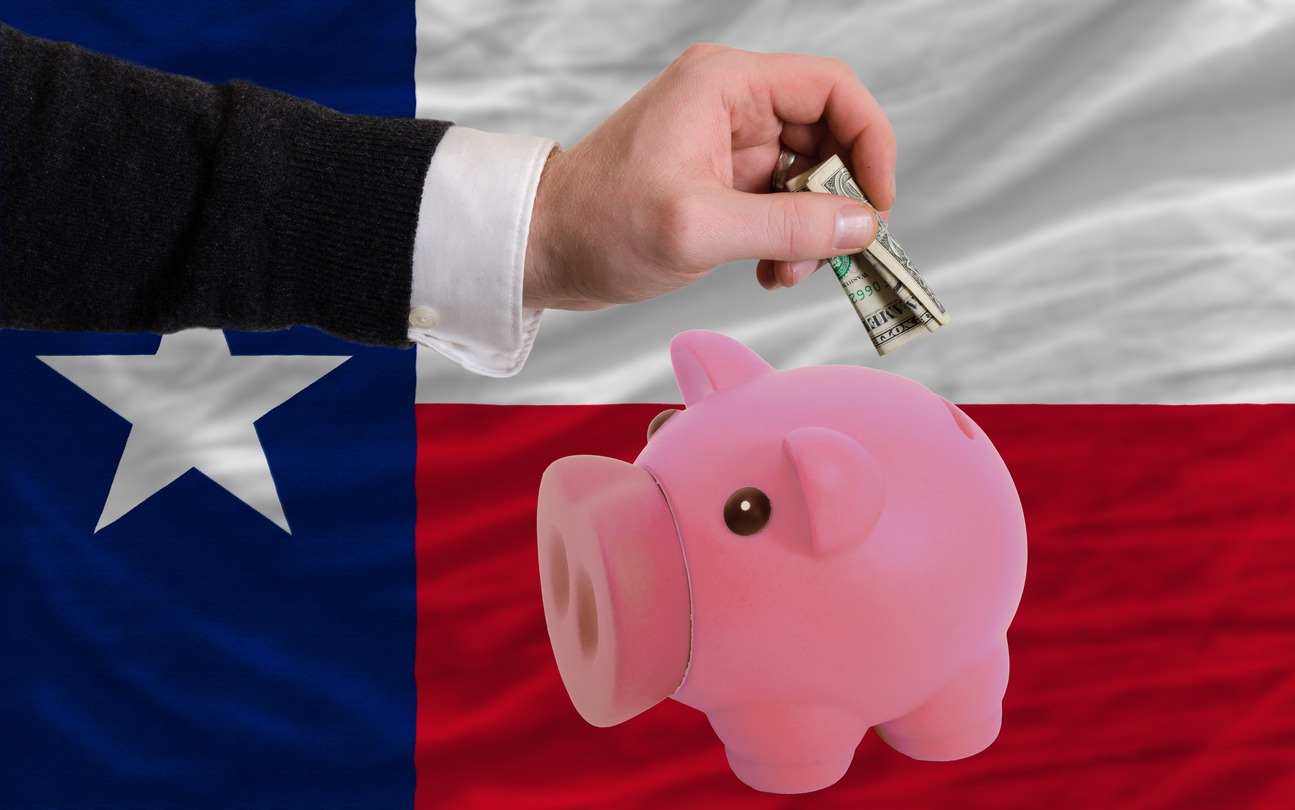If you’re operating a business in Texas or occasionally shipping products there, it’s important to understand a crucial companion accompanying every transaction—sales tax. But this is what this guide is for to provide you with all the necessary information so you know how to conquer the Texas sales tax landscape.
What is Expected to be Taxed in Texas?
There are various things subject to taxation in Texas. While the items listed below are a guide, it’s advisable to consult the Texas State Department of Revenue website to confirm if your specific service or product is taxable.
Services
Services related to amusement, recreation, personal care, motor vehicle parking, and certain services provided by professionals such as lawyers, architects, and landscapers may be taxable.
Tangible products
These are physical items that you can touch and handle. Texas generally taxes most tangible products, but there can be exemptions.
Alcohol and tobacco
The sale of alcoholic beverages and tobacco products is subject to special excise taxes in Texas, which are separate from the general sales tax.
Digital products
Digital products are goods that are electronically delivered or accessed, typically through the Internet. This category includes things like media streaming services and eBooks. However, it’s important to note that rules regarding digital products can vary.
Software-as-a-Service (SaaS) products
SaaS products are cloud-based software services accessed online by customers. The taxability of SaaS products can sometimes be in a gray area between “digital service” and “tangible product.”
Remember, tax laws can be complex and subject to change, so it’s always a good idea to consult the Texas Department of Revenue or seek professional advice for the most accurate and up-to-date information regarding taxable items in Texas.
What is The Local Sales Tax Rate in Texas?
In Texas, the state sales tax rate is 6.25%. However, local governments have the authority to add up to an additional 2% to this rate. To find out the exact local sales tax rate in your area, you can use the Texas Comptroller’s Sales Tax Rate Locator. Just enter your address, and it will show you the rate for your specific location. Remember, if you have multiple business locations in Texas or if you are a remote seller with nexus, the rate may vary based on the location of your customers.
Sales Tax vs. Use Tax
Sales tax is a tax collected by businesses in Texas on certain goods and services. It’s typically paid by the buyer at the time of purchase. The state and local tax authorities rely on businesses to collect and remit this tax. The Texas Comptroller of Public Accounts oversees the state’s sales and use tax administration.
As a business owner, you act as an agent for the state by collecting sales tax from customers and passing it along to the appropriate tax authority. Remember, the sales tax you collect belongs to the state, not to you. Managing and handling these taxes correctly is crucial to stay compliant with state and local laws. Failing to do so can result in penalties and interest charges.
Use tax is similar to sales tax, but it applies when goods are consumed rather than purchased. If you buy goods for your business and then use or consume them tax-free, you may be responsible for paying use tax. This is also true for goods purchased from outside the country but used within Texas.
In some specific cases, sales tax collection may not occur at the point of purchase. These include:
- Resellers who purchase goods for resale (and collect sales tax when selling to consumers)
- Tax-exempt organizations making tax-exempt purchases
- Remote purchases made via phone, online, or mail-order that may not require sales tax collection.
In such cases, the responsibility for paying sales tax may shift to the consumer, who may be required to pay use tax instead.
To sum it up, use tax is owed when tax-free purchases are made by a merchant and later used, consumed, or enjoyed by the same merchant.
Who Needs to Collect Sales Tax in Texas?
Sales tax is collected on the sale, lease, or rental of tangible goods and certain services in Texas. As a seller, it is your responsibility to collect the tax from the buyer and remit it to the appropriate state and local tax authorities.
To determine if you need to collect sales tax in Texas, consider the following three questions:
- Do you have a nexus (significant presence) in Texas?
- Are you selling taxable goods or services to residents of Texas?
- Are your buyers required to pay sales tax?
If the answer to all three questions is yes, you must register with the state tax authority, collect the appropriate amount of sales tax for each sale, file tax returns, and remit the collected tax to the state.
Please note that sales tax laws can be complex and subject to change. It’s advisable to consult the Texas Comptroller of Public Accounts or seek professional advice for specific guidance related to your business and sales tax obligations in Texas.
Do You Have Nexus in Texas?
Nexus refers to a commercial connection you have in the state of Texas. It determines if you need to collect tax on your sales there. So, the first question to answer is whether you have nexus in Texas.
You likely have nexus in Texas if any of the following apply to your business:
- You have a physical presence in Texas, such as a store, office, warehouse, or employee.
- You have affiliate businesses or individuals in Texas that generate sales.
- You have a significant amount of sales in Texas within a year, reaching the economic nexus threshold.
The economic nexus threshold in Texas is $500,000 in annual sales. This means that once your total sales in Texas exceed this amount, you are considered to have nexus and must collect and pay Texas sales tax.
If your business is based in Texas, you automatically have nexus and must collect and pay Texas sales tax. For remote sellers (those without a physical presence), nexus is triggered if you collect over $500,000 in revenue from sales in Texas.
For example, if you have a website and sell $1,000 worth of goods to Texas residents, you are below the threshold and don’t have nexus in Texas. However, if you collect $600,000 in revenue from sales to Texas residents, you exceed the threshold and must collect and pay Texas sales tax.
Remote sellers include those who sell goods or services through the Internet, phone, radio, or TV advertisements, catalogs, or flyers.
How to Register for Texas Sales and Use Tax?
So, you’ve determined that you have nexus and need to collect sales tax. The next important step is to register for a sales tax permit in Texas. It is actually illegal to collect tax without a permit, so it’s crucial to get registered. You can find detailed instructions on how to register on the Texas Department of Revenue website.
When registering for sales tax, make sure you have the following information ready:
- Your personal contact information
- Your business contact information
- Social Security number (SSN) or Employer Identification Number (EIN)
- Business entity type (sole proprietor, LLC, S-Corp, etc.)
- Bank account information (account number and routing number) where you will deposit the collected sales tax.
You can register for a Texas sales tax account online through the Comptroller’s sales tax system. Alternatively, you can apply by mail, email, or fax using Form AP-201 (Texas Application for Texas Sales Tax Permit). If you choose to register online, you should receive your sales tax permit within two to three weeks.
Remember, it’s always a good idea to consult the Texas Comptroller of Public Accounts or seek professional advice for specific guidance during the registration process and to ensure compliance with Texas sales tax regulations.
How to Collect Sales Tax in Texas?
Now, let’s dive into the details. In Texas, sales tax rates can vary depending on the location of your business and your customer, including any local tax rates. The state-wide sales tax rate in Texas is 6.25%. To determine the correct tax rate, charge the tax rate based on the buyer’s address since that’s where your product or service is being delivered.
Note that for remote sellers, it’s essential to be aware of any specific rules about tax rates for online orders and sales made through marketplaces. Contact the Texas Department of Revenue for clarification.
Sales Tax on Shipping Charges in Texas
When it comes to shipping charges, Texas applies sales tax to them. As a general rule, if the item you’re selling is taxable, the shipping charges are also taxable. Similarly, if the item being shipped is not subject to sales tax, the shipping charges are exempt as well. If you’re shipping a mix of taxable and nontaxable products, the shipping charges for the entire shipment are subject to tax.
How to File Taxes in Texas
Once you’ve collected sales tax, it’s mandatory to submit it to the Texas Comptroller of Public Accounts by a specific deadline. This process involves two steps: filing the required sales data and remitting the collected tax dollars (if any) to the Texas Comptroller. You’ll need to provide details about your total sales in the state, the amount of sales tax collected, and the location of each sale.
For convenience, online filing is generally recommended, but you can still download form 01-114 if needed.
When tax time arrives in Texas, whether it’s on a monthly or annual basis, you must complete three important tasks:
- Calculate the amount of sales tax you owe.
- File a sales tax return, reporting your sales and tax collected.
- Make the required payment.
Regardless of whether you have any sales tax to report or pay, Texas requires all sellers with a sales tax permit to file a sales tax return on the due date. Even if you haven’t made any sales in Texas during the reporting period, you should still submit a “zero tax filing.”
How to Pay Texas Sales Tax?
To pay your Texas sales tax, you have various options. You can pay online using the Comptroller’s sales tax eServices, through EDI software, or with the TexNet system. If your business collected less than $10,000 in sales tax during the last fiscal year, you can also choose to pay by check.
How to Report Sales Tax in Texas?
When you receive your sales tax permit, the Texas Comptroller will inform you whether you should file your tax returns monthly, quarterly, or yearly. You can file online using the Texas Comptroller’s sales tax eServices or utilize software that supports Electronic Data Interchange (EDI). If your total sales tax collected in the last fiscal year was $49,999 or less, you can file a paper tax form. You can either use the preprinted form sent to you or download sales tax return forms from the Texas Comptroller’s sales tax website.
When to File Taxes in Texas
After registering for sales tax, Texas will assign you a specific filing frequency. You’ll be asked to file and pay sales tax either monthly, quarterly, or annually.
The frequency they choose for you is usually based on the amount of sales tax you collect from buyers in Texas. Businesses with higher revenue typically file more frequently than those with lower sales volume.
When is Texas Sales Tax due?
Texas sales tax returns are due on the 20th of the month following your reporting period or the next business day if the 20th lands on a weekend or holiday. For example, if your business reports sales tax annually, your sales tax return is due on January 20th. If a due date falls on a weekend or holiday, it is moved to the next business day.
If you report quarterly, your sales tax returns are due on April 20th, July 20th, October 20th, and January 20th. Monthly reports are due on the 20th of the month following the month of sales. For instance, if you made sales in September, your sales tax return is due on October 20th.
Penalties and Interest
Ideally, you won’t have to worry about this section because you’ll be filing and remitting your Texas sales tax on time and without any issues. However, we understand that mistakes happen in the real world.
If you happen to miss a sales tax filing deadline, don’t panic! Remember, it’s better late than never, and file your return as soon as possible. It’s important to note that failure to file returns and remit tax on time may result in penalties and interest. The longer you wait to file, the higher the penalty and interest charges may be.
If you’re in the process of acquiring a business, we highly recommend contacting the Texas Comptroller of Public Accounts to check the current status of any potential tax liabilities. Once you’ve purchased the business, you’ll be responsible for any outstanding Texas sales and use tax.
Late filing penalty in Texas
If you file your return late, there is a $50 penalty per report. So, if you file multiple reports late, you’ll face multiple penalties. The late filing penalty starts on the first day you’re late.
Late payment penalty in Texas
For payments made one to 30 days late, there is a 5% penalty of the tax due. If your payment is more than 30 days late, the penalty increases to 10%. Keep in mind that online payment channels have specific cut-off times, so if you make your payment on the due date, it may not be credited until the next day if it’s after the cut-off time.
Additionally, if you receive a notice of tax or fee due from the state, there will be an additional 10% penalty. This means that the total penalty for late sales tax could reach 20% of the tax owed.
Interest on Late Sales Tax Payments in Texas
If your sales tax payment is overdue by 61 days or more, the Texas Comptroller charges interest on the outstanding amount. This interest applies to both the late sales tax and any penalties on your account. The interest rate is adjusted annually and is based on the annual prime rate plus one. For example, if the annual prime rate is 4.25%, Texas will charge you an annual interest rate of 5.25% on your late sales tax bill.
Refunds and Interest in Texas
In case you overpay your sales tax and request a refund, the Texas Comptroller will also pay you interest on the excess amount. Let’s say you made a bookkeeping error and paid an extra $1,000 in sales tax. When you submit a refund request, the state will apply interest to this amount, ensuring that you receive slightly more than the $1,000 back.
Sales Tax Discounts in Texas
Good news! In Texas, you may be eligible for sales tax discounts, which can help you save some money as a reward for complying with the sales tax system. To stay updated on the specific discount policies, make sure to check the state’s website.
What Are the Discounts for Texas Sales Tax?
If you file and pay your Texas sales tax on time, the state offers a discount of 0.5% of the tax due. For example, if your sales tax payment is $10,000, you will receive a $50 discount.
Monthly and quarterly filers have the opportunity for an additional 1.25% discount if they pay their estimated sales tax early and file on time. To qualify for this discount, monthly filers need to make their payment by the 15th of the sales month, while quarterly filers need to pay by the 15th of the second month of the quarter.
Let’s say you’re a monthly filer. To receive both the 1.25% prepayment discount and the 0.5% timely filing discount, you must pay your estimated sales tax for January by January 15th, and your return is due on February 20th.
Now, if you’re a quarterly filer in the second quarter of the year (April, May, and June), you need to make the prepayment by May 15th, and your return is due on July 20th.
Keep in mind that you can’t receive this discount if you make a significantly lower prepayment. The Texas Comptroller defines a reasonable estimated payment as at least 90% of the sales tax due for the reporting period or 100% of the amount due in the previous period.
Sales Tax Holidays
Another thing to note is the sales tax holidays in Texas. During these specific days, you are not required to charge sales tax, and buyers will expect not to be charged. Texas provides four sales tax holidays each year, two of which take place during the same weekend. For the current information on sales tax holidays, refer to the state’s website.